Recently, Google Analytics has introduced a significant update that has caught the attention of many digital marketers: the renaming of Google Conversions to Key Event. If you’ve logged into your Google Analytics account lately, you’ve likely noticed the popup announcing this change.
This update is more than just a simple name change; it represents a shift in how Google Analytics frames and tracks crucial user interactions on your website, emphasizing key events in GA4. As marketers, it’s essential to understand the reasoning behind this change and how it can benefit our strategies and campaigns.
In this blog post, we will delve into the details of this update, exploring the motivations behind it and the potential advantages it brings to our marketing efforts. By staying informed about these changes and the importance of key events in GA4, we can better leverage Google Analytics to optimize our performance and achieve our business goals.
Contents
Difference Between Conversions and Key Events in GA4
Here, we will discuss key events and conversions in detail, explaining the difference between them and how you can use both to improve your marketing strategy. Before moving forward, read what is display traffic and how to track in GA4?
What is Key Event in Google Analytics 4?
Key Events are the events that are essential for the business goal. For example, adding an item to the cart is a Key Event. You can designate any of your events as key events in google analytics. Once an event is marked as key event, you can track how many users perform that specific action and gain insights into the marketing efforts that lead users to these goals. Let’s discuss this in more detail.
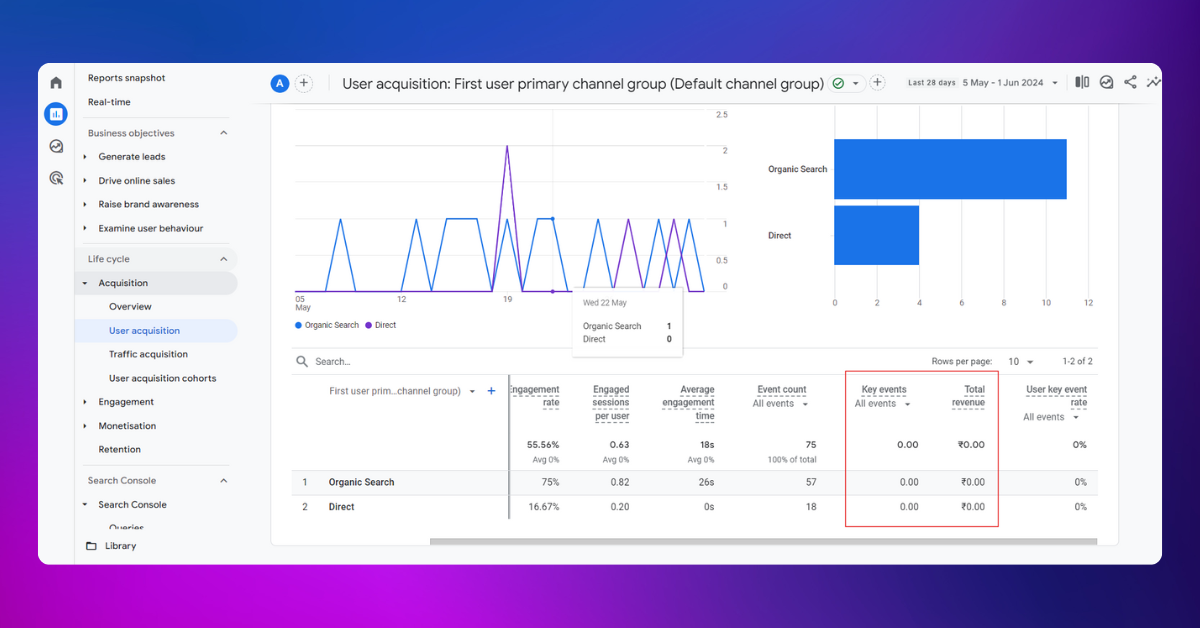
Consider a user visiting an ecommerce website to find a specific product. After navigating to the product page, the user reads the full product description and then adds the product to their cart. In this scenario, both reading the product description and adding the product to the cart are critical actions before the final purchase. Each of these actions—viewing the product description, adding the product to the cart, and making the purchase—can be set as key events in Google Analytics. By doing so, you can better understand user behavior and the effectiveness of your marketing strategies at each stage of the purchase process.
This approach allows you to pinpoint which marketing campaigns are most successful in driving users to complete these key actions, ultimately leading to conversions. Tracking key events provides valuable data for optimizing your marketing efforts and improving user experience on your site. That’s how key events in GA4 are playing their role.
So here’s the flow till now
Event ➡️ Key Event
What is Conversion?
Conversions in Google Ads are made using key events we set up in Google Analytics. These key events help us track specific actions in both Google Analytics and Google Ads reports.
Here’s a simple way to understand it:
- Set Up Key Events in Google Analytics: In Google Analytics, you create key events that you want to track. These are important actions you want to measure, like making a purchase or signing up for a newsletter.
- Link to Google Ads: If you have a key event in Google Analytics that you know is important for improving your ad campaigns, you can use it as a conversion in Google Ads. For example, if you created a “Purchase” event in Google Analytics, you can set it up as a conversion in Google Ads.
- Track and Optimize: When you create a conversion in Google Ads using a key event from Google Analytics, you can track it in both platforms. This helps you see how well your ads are performing and make better decisions to optimize your campaigns.
So, whenever you set up a conversion in Google Ads, it will also show up in Google Analytics, allowing you to track and improve your ad performance easily.
so, the flow now is –
Event ➡️ Key Event ➡️ Conversions
Why Conversions Are Being Renamed to Key Events in Google Analytics?
We experienced a discrepancy between Google Ads and Google Analytics, with two different sorts of conversions being measured differently. Now, with this recent update, things are going to change with consistent conversion-based performance metrics in both Google Ads and Google Analytics reports.
This will create a simpler and more streamlined experience for us as marketers. In simple words it has been done to make sure that “conversion” means the same thing in both Google Ads and Google Analytics.
This update also adds better reporting features to Google Analytics 4, so you can directly measure your Google Ads performance within Google Analytics.
Step-by-Step Guide to Create New Google Ads Conversion Action Using Key Events
There’s nothing you need to change or add to your existing setup. If you’ve already imported the conversion from Universal Analytics to Google Ads, no further updates are needed, including any changes to bidding settings.
To create a new Google Ads conversion action using key events, follow these steps:
- Click “Create“.
- Select “Conversion action” from the dropdown.
- Click “Import” and select “Google Analytics 4 Properties“.
- Choose the key event you want to import.
- Click “Done“.
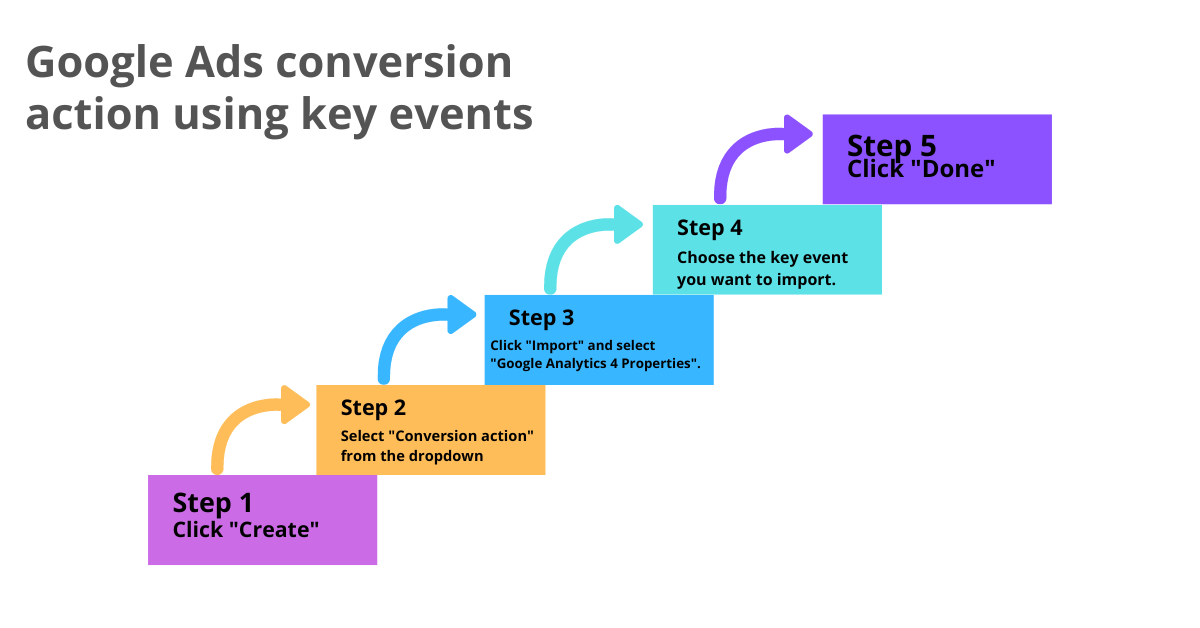
As we adapt to these changes, it’s crucial to stay informed and leverage the enhanced reporting features in Google Analytics 4. By doing so, we can continue to refine our marketing efforts, achieve our business goals, and stay ahead in the ever-evolving digital landscape.
