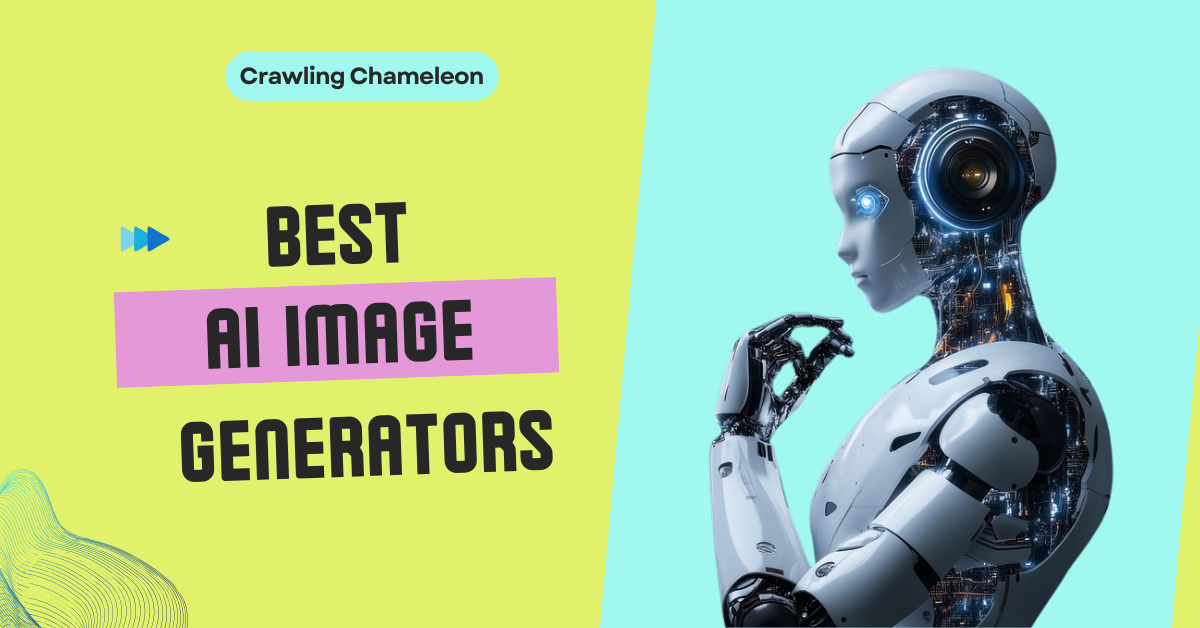AI is spreading into every corner of technology today. People are using AI to create websites, develop mobile apps, automate scheduling tasks, and much more. While some worry that AI might threaten their jobs, the reality is quite different. When used properly, AI enhances skills rather than replaces them. Those who understand how to effectively use AI tools will be the ones driving innovation and staying ahead in their fields.
In the world of design, AI image generation tools have become game changers. Designers are leveraging these tools to create stunning images faster and with greater creativity than ever before. AI helps break creative barriers, making complex or time-consuming tasks simpler and opening up new avenues for artistic expression.
This blog aims to introduce readers to the best AI image generators available in 2025, helping both professionals and hobbyists choose the right tools to boost their creativity and productivity. Whether for marketing, art, or personal projects, understanding these AI solutions is key to thriving in today’s technology-driven landscape.
What is AI Image Generator?
An AI image generator is a powerful tool that creates images from simple text prompts or descriptions. These tools are available in various formats – as web applications, online platforms, and even offline software that you can download and use directly on your computer.
The beauty of AI image generators lies in their simplicity. You just type what you want to see, like “a sunset over mountains” or “a cartoon cat wearing a hat,” and the AI creates that image for you within seconds. No drawing skills, design experience, or expensive software required.
Major tech companies are in an intense race to dominate the AI image generation space. Google has launched Nano Banana, a powerful image generation and editing model integrated into Gemini that allows users to transform photos into countless new creations with improved understanding of instructions. ChatGPT now offers image generation using Sora, allowing users to create stunning visuals and videos from simple text prompts. Adobe has developed Firefly, seamlessly integrated into their Creative Suite. Canva provides Magic Media and Dream Lab for quick visual creation.
This competition is driving rapid improvements. Companies are constantly enhancing their AI tools to deliver faster, more accurate, and higher-quality outputs. The goal is simple: give customers the best possible images from just a few words of description.
How Do AI Image Generators Work?
AI image generators rely on advanced machine learning techniques—primarily deep neural networks—to convert simple text prompts or inputs into fully realized images. The process generally involves three core stages: training, inference, and refinement.
- Training: During training, models ingest vast datasets comprising millions of images paired with descriptive text. Through this exposure, the neural network learns to recognize patterns linking words to visual features. Modern generators often use transformer architectures or convolutional backbones to build rich, multi-dimensional representations of both language and imagery.
- Inference (Text-to-Image Conversion): When a user submits a prompt—such as “a futuristic cityscape at sunset”—the trained model encodes the text into a latent space representation. This encoding guides the generation process, instructing the network to assemble pixels into shapes, colors, and textures that align with the prompt’s semantics. Two leading approaches power this stage:
- Diffusion Models: These begin with random noise and iteratively “denoise” it, steering the image toward the target description at each step. This gradual refinement yields coherent and detailed visuals.
- Generative Adversarial Networks (GANs): Comprising a generator and a discriminator, GANs pit two networks against each other. The generator crafts images based on the prompt, while the discriminator evaluates authenticity, driving both networks to improve over time.
- Refinement and Output: After initial image synthesis, many platforms apply refinement techniques such as super-resolution (to enhance clarity) or style transfer (to adopt particular artistic aesthetics). Some tools enable users to tweak attributes—like color palette or lighting—through secondary prompts, further polishing the final output.
This intricate computational process allows AI image generators to translate abstract concepts into concrete visuals, democratizing creative workflows and enabling rapid content production without extensive design expertise.
The Best AI Image Generators in 2025
The AI image generation landscape in 2025 is more competitive than ever, with numerous powerful tools offering unique features and capabilities. Each platform brings something special to the table, whether it’s superior text rendering, advanced editing capabilities, or exceptional artistic styles. Here’s a comprehensive look at the top 10 AI image generators that are leading the market this year.
1. Gemini 2.5 Flash Image (Nano Banana)
Gemini 2.5 Flash Image (Nano Banana) represents a significant leap in AI image generation and editing technology. Integrated into Gemini, this model excels at transforming single photos into countless new creations with remarkable accuracy. The system demonstrates exceptional understanding of user instructions, making it easier than ever to bring creative ideas to life.
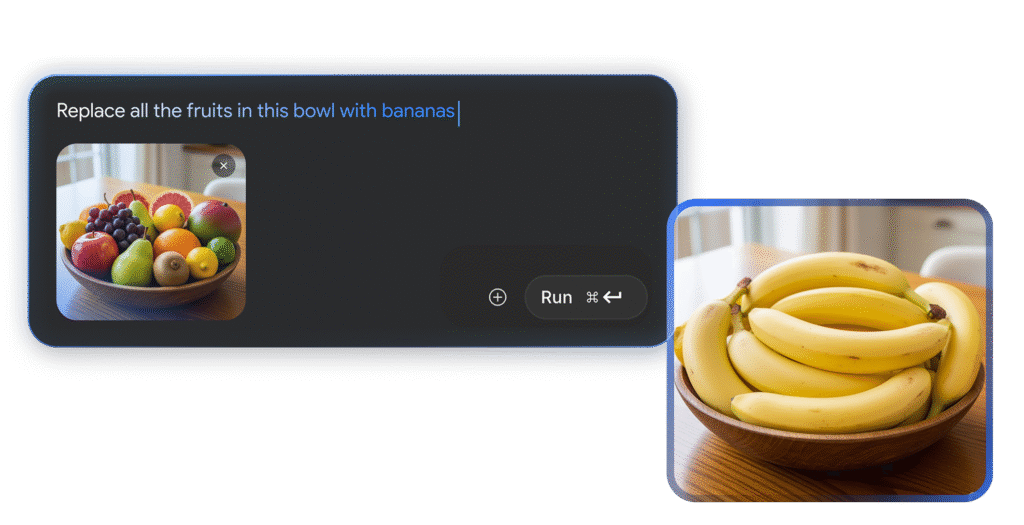
Key Features:
- Advanced text rendering with unprecedented accuracy
- Multi-image blending capabilities
- Seamless integration with Google’s ecosystem
- Strong performance in character consistency and scene preservation
Best For: Users who want professional-quality image editing with natural language commands and those already using Google’s ecosystem.
2. ChatGPT Sora
OpenAI’s Sora has revolutionized image generation through ChatGPT, offering both image and video creation capabilities. The GPT-4o integration allows for native image generation directly within conversations, making the creative process more intuitive than ever.
Key Features:
- Native integration with ChatGPT for seamless workflow
- Both image and video generation capabilities
- Advanced prompt understanding and execution
- Free access with daily generation limits
Best For: Content creators who need quick, high-quality visuals and those already using ChatGPT for their workflow.
3. Midjourney
Midjourney continues to be a powerhouse in the AI art generation space, known for producing vibrant, detailed, and highly artistic images. With over 20 million users, it maintains its position as one of the most popular platforms for creative professionals.
Key Features:
- Exceptional artistic quality and style variety
- Active community with extensive prompt sharing
- Multiple generation modes (Relax, Fast, Turbo)
- Discord-based interface with collaborative features
Best For: Artists, designers, and creative professionals who prioritize artistic quality and community collaboration.
4. Adobe Firefly – Free Generative AI for Images
Adobe Firefly has established itself as the go-to solution for professional designers and enterprises. The latest updates include enhanced image quality, video generation capabilities, and deeper integration with Adobe’s Creative Cloud ecosystem.
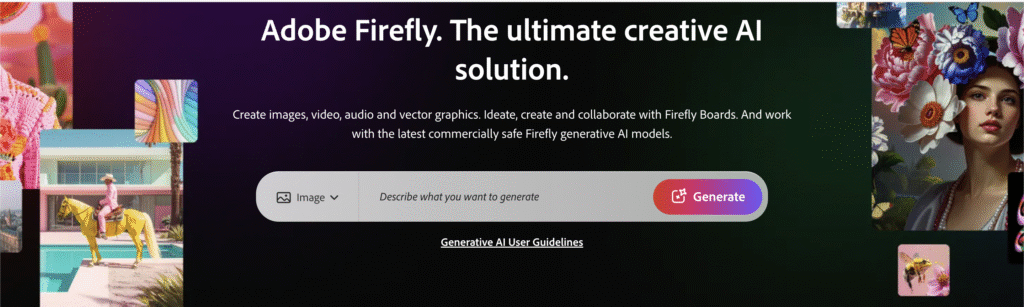
Key Features:
- Seamless Creative Cloud integration
- Commercial-safe training data and licensing
- Advanced vector graphics generation
- Multi-language support and enterprise features
Best For: Professional designers, marketing teams, and businesses requiring commercial-grade content creation.
5. Canva – Online AI Image Generator
Canva’s AI image generation tools, including Magic Media and Dream Lab, focus on accessibility and ease of use. The platform offers various art styles and seamless integration with Canva’s design ecosystem.
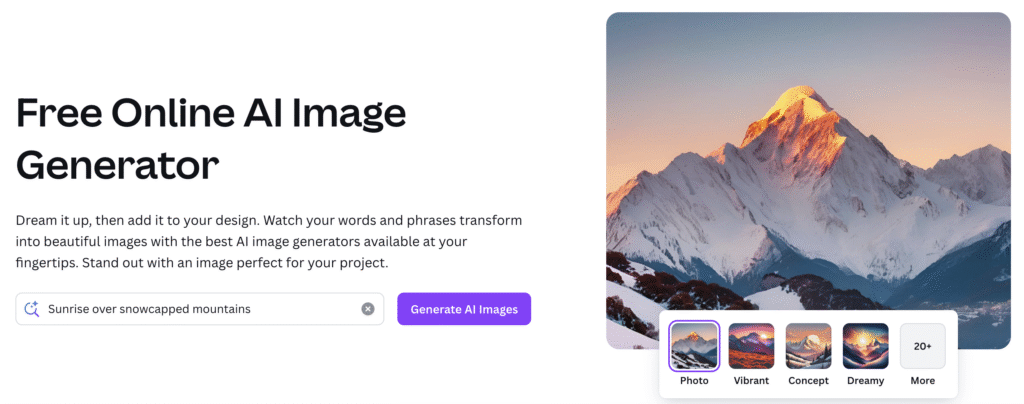
Key Features:
- User-friendly interface with style presets
- Integration with Canva’s design tools
- Multiple aspect ratio options
- Free tier with generous usage limits
Best For: Small businesses, social media managers, and non-designers who need quick, professional-looking graphics.
6. Reve Image – AI Image Generator and Creative Tool
Reve Image 1.0 has emerged as a strong competitor, particularly excelling in prompt adherence and typography. The model was built from the ground up to address common challenges in AI-generated imagery, especially text rendering.
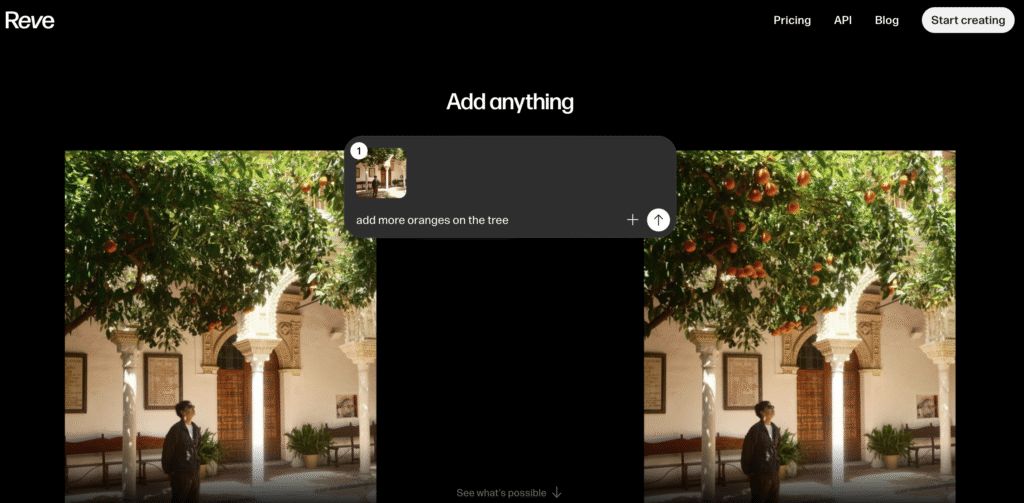
Key Features:
- Exceptional text rendering performance
- Strong prompt adherence and accuracy
- 4K resolution output capabilities
- Advanced natural language understanding
Best For: Users who need accurate text in images, logo designers, and those requiring precise prompt following.
7. Flux AI – Free Online Advanced Flux AI Image Generator
FLUX has gained recognition for its high-quality outputs and versatility across different art styles. The model offers strong performance in both photorealistic and artistic image generation.
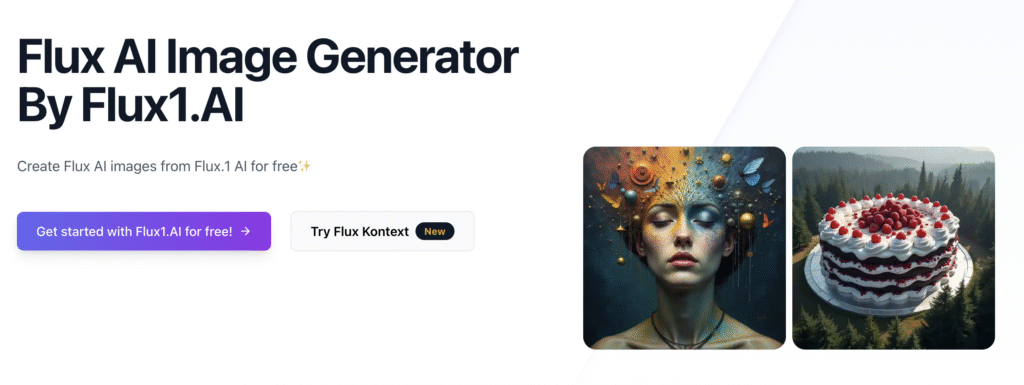
Key Features:
- High-quality image generation across multiple styles
- Fast generation speeds
- Strong community and open-source elements
- Excellent detail preservation
Best For: Users who want high-quality outputs without compromising on speed, and developers interested in open-source solutions.
8. Ideogram
Ideogram AI has carved out a niche as the premier solution for text-aware image generation. The platform excels at creating images with readable text, making it invaluable for logo design and branded content.
Key Features:
- Superior text-aware generation capabilities
- Style reference upload support (up to 3 images)
- High-resolution outputs suitable for professional use
- Strong typography accuracy
Best For: Logo designers, marketers creating branded content, and anyone needing accurate text within generated images.
9. Recraft
Recraft has gained attention for its unique approach to putting humans back in control of the AI image generation process. The platform offers extensive editing tools alongside generation capabilities.
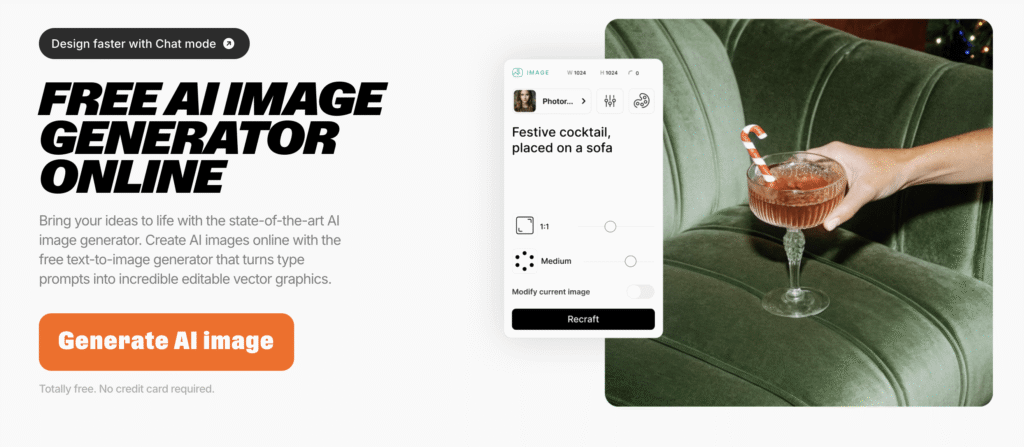
Key Features:
- Advanced editing and customization tools
- Vector and mockup generation
- Collaborative community features
- Strong brand consistency tools
Best For: Professional designers who need detailed control over their creations and teams requiring brand-consistent content.
10. Everything you need to create images with AI | getimg.ai
getimg.ai offers a comprehensive suite of AI-powered image tools, focusing on speed and versatility. The platform provides everything from basic text-to-image generation to advanced model training capabilities.
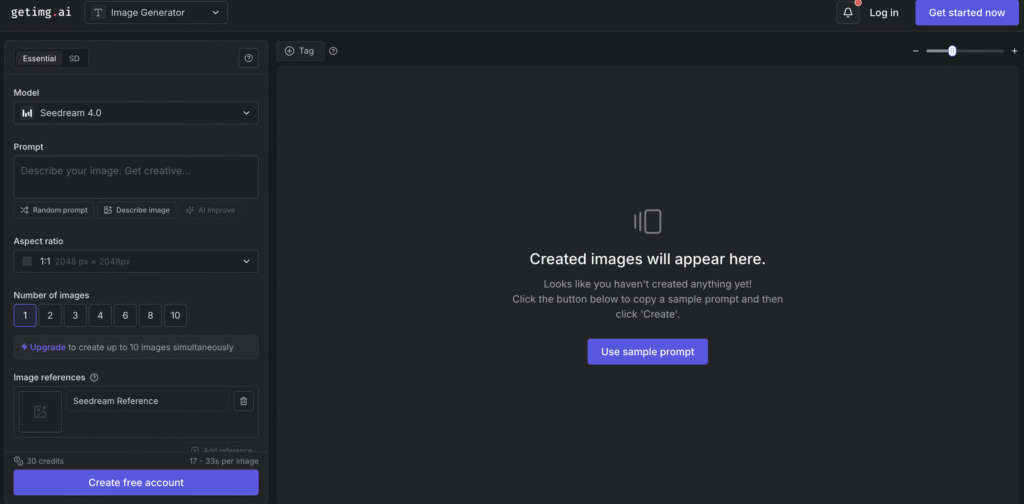
Key Features:
- Multiple AI models and generation options
- Fast generation speeds (up to 10 images simultaneously)
- Comprehensive editing tools including inpainting and outpainting
- Free tier with 100 monthly images
Best For: Content creators who need high-volume image generation, users wanting model customization, and those requiring diverse AI capabilities in one platform.
Each of these AI image generators brings unique strengths to the table, catering to different user needs and creative requirements. The choice ultimately depends on your specific use case, technical requirements, and creative preferences.
What to Look for Before Choosing an AI Image Generator?
When selecting an AI image generator, it’s essential to evaluate several critical factors to ensure the tool aligns with your creative goals, technical requirements, and budget constraints. Below are the key considerations to guide your decision:
- Image Quality and Resolution: Assess the clarity, sharpness, and level of detail in generated images. High resolution (4K or above) is crucial for print media and professional presentations, while standard HD may suffice for web and social media use.
- Style Variety and Flexibility: Look for platforms offering diverse artistic styles—photorealistic, illustrative, abstract, and hand-drawn. Some tools provide style presets or community-shared templates for rapid experimentation.
- User Interface and Ease of Use: An intuitive interface reduces the learning curve. Web-based generators with drag-and-drop functionality and real-time previews can vastly accelerate your workflow compared to command-line or code-focused tools.
- Generation Speed: Consider how quickly the tool produces images, especially if you require high-volume outputs. Batch processing capabilities and GPU-accelerated rendering can save significant time in large projects.
- Pricing and Subscription Plans: Compare free tiers, pay-as-you-go credits, and monthly subscriptions. Evaluate cost per image and any limitations on usage, as well as options for enterprise licensing if you need large-scale deployments.
- Commercial Usage Rights: Verify the licensing terms and whether images can be used royalty-free in commercial projects. Some platforms restrict free-tier outputs to noncommercial use only.
- Customization and Control: Advanced tools allow fine-tuning via secondary prompts, style weights, or seed settings. APIs and SDKs enable deeper integration into custom workflows or applications.
- Integration with Existing Tools: Check for compatibility with design software (e.g., Adobe Creative Cloud, Canva), collaboration platforms (e.g., Discord, Slack), and cloud storage solutions to streamline asset management.
- Customer Support and Community: Active developer support, comprehensive documentation, and an engaged user community can help troubleshoot issues, share best practices, and inspire new creative approaches.
By carefully weighing these factors—image fidelity, creative flexibility, cost structure, and ecosystem compatibility—readers can confidently choose the AI image generator that best fits their unique requirements and maximizes the value of their creative investments.
Conclusion
Encouraging and forward-looking, reinforcing the benefits of AI image generators while motivating readers to explore and adopt the right tools.
In 2025, AI image generators have matured into indispensable assets for designers, marketers, and creators of all kinds. From Google Nano Banana’s advanced editing capabilities to ChatGPT Sora’s seamless integration, each platform offers unique strengths tailored to different workflows and creative objectives. Whether prioritizing artistic style, text accuracy, or professional-grade outputs, there’s an AI tool designed to elevate your projects and streamline your processes.
The rapid evolution of these technologies underscores a broader trend: AI is not here to replace human creativity but to amplify it. By understanding key factors—such as image quality, customization options, pricing models, and integration potential—you can confidently choose the platform that best aligns with your needs. Embrace AI image generation as a partner in innovation, and unlock new levels of productivity, creativity, and inspiration in your work.
Frequently Asked Questions About AI Image Generation Tools
Do I need technical skills to use AI image generators?
Most AI image generators offer intuitive web interfaces and simple text-to-image workflows, requiring no coding or advanced skills. Advanced features like custom model training or API integration may benefit from basic scripting knowledge.
Will AI image generation replace human designers?
AI tools enhance creativity by automating routine tasks and accelerating ideation but cannot replicate human judgment, storytelling, or conceptual insight. Designers who embrace AI as a collaborative partner will outperform those relying solely on either human or machine.
Are AI-generated images safe to use commercially?
Leading platforms such as Adobe Firefly, Google Nano Banana, and ChatGPT Sora grant royalty-free commercial rights under their standard or paid plans. Always review each tool’s licensing terms to confirm permitted use cases.
How much do AI image generators typically cost?
Many tools offer free tiers with daily or monthly limits, pay-as-you-go credits ($0.02–$0.10 per image), and subscription plans starting around $10–$30/month for standard access, with professional tiers exceeding $50/month for higher limits and priority rendering.